Configure Machine-learning-based Pre-annotator
Once some samples have been annotated, you will be asked to set some parameters as the figure below. Then, the machine-learning-based (ML) pre-annotator will begin running. The amount of samples need to reviewed before triggering ML pre-annotator can be configured by changing the value of “rb_model_threshold” in smartanno_conf.json, 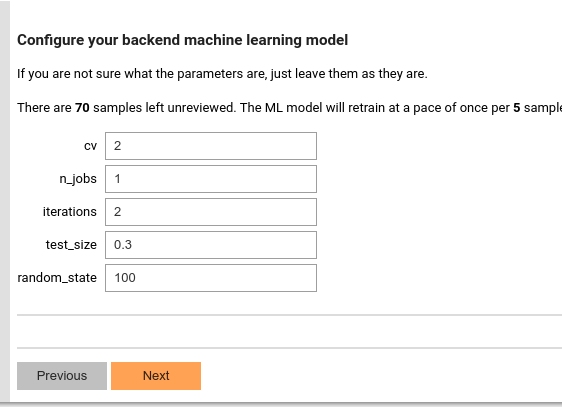
These parameters are dynamically read from the ML class field, e.g. LogisticBOWClassifier, so that when we configure to use a different ML model, it’s not necessary to reprogram the GUI.